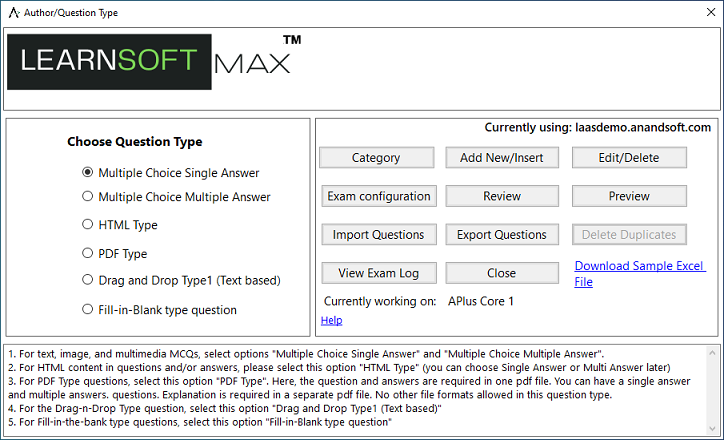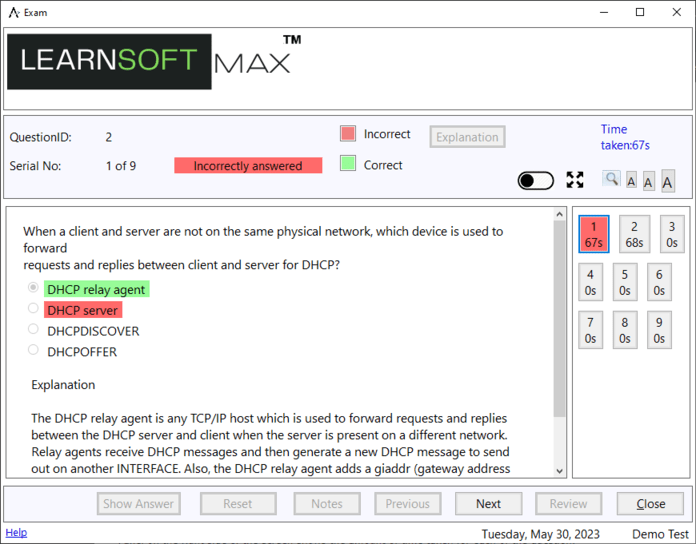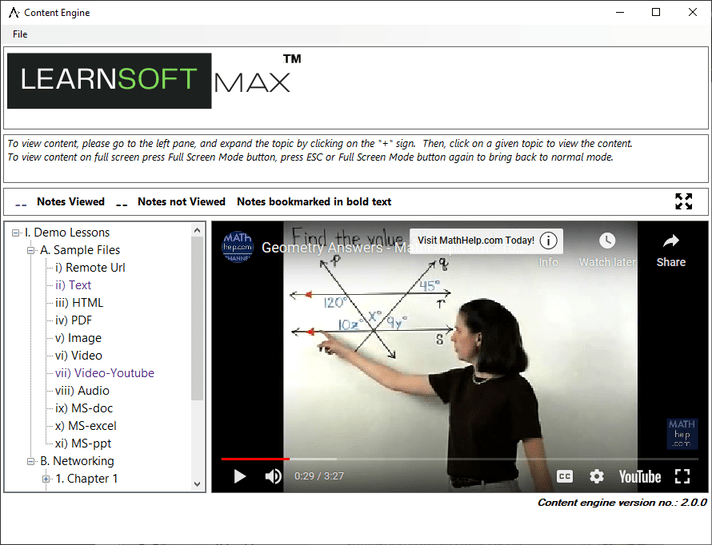Certexams.com, leading elearning tools provider, released LMS software for schools and colleges that offers remote learning and assessment solutions. The software offers latest enhancements for course delivery, lecturing, and assessment. The salient features of the software include the following:
1. State of the art authoring (content creation) tools:
The authoring engine provides variety of features like exam creation, content development, and exam configuration.
Authors can upload (or write) exam questions and answers with explanations and develop schedule an exam to be taken by the candidates. Several formats are supported inlucding MCQs.
Another feature is content development. These days content is delivered in a variety of ways, including YouTube videos, web pages, and MS office formats. The LMS software offers support for all such formats and authors can develop content using any such methods.
It is noteworthy that multiple authors can develop and upload content from different locations.
2. Most advanced exam delivery features:
Exam engine is feature rich with known features incorporated into the software. The candidates can take scheduled exam remotely. Remote monitoring can be enabled in a variety of ways, including image casting, screen capture, and geo location capture.
Detailed stats are made available to the authors and candidates for performance improvement. The stats include right answers, wrong answers, tame taken for answered, unanswered, and incorrectly answered questions.
Safety features include ability to start the exam where it is stopped due to blackout (power failure).
3. Comprehensive content delivery:
The content delivery engine provides state of the art features like delivery of text, rich text, web, pdf, YouTube vids, audio visuals, and MS office/Open Office file formats.
The advantage is that authors write content over time in different formats and store it in digital media such as YouTube, Social, and others. It is convenient to import such content into the authoring engine so that content delivery engine can ultimately deliver the content to the end users.
4. Detailed stats:
Detailed stats are available that provides score obtained using any given criteria, and category wise score sheets. It is possible to identify areas where a candidate needs to put more effort to perform better in the exam.
You can view more details and download free demo software from certexams.com.
LearnSoft - Learning and Assessment System download